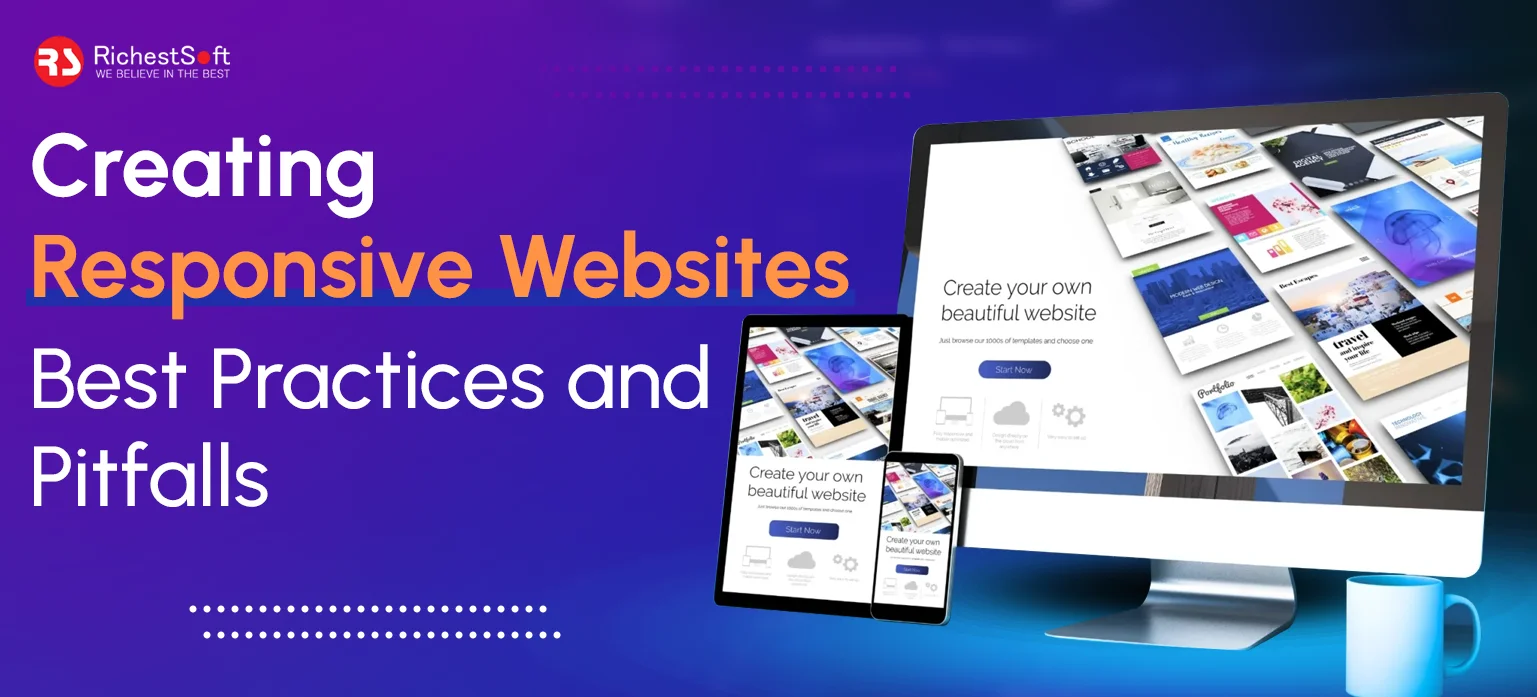November 28, 2025
Most people check sites on their phones first. They’re scrolling while waking up, on the way to work, or just spending time browsing. If your business site feels awkward on a small screen, those visitors won’t stay.
Google also pays attention to this. It pushes mobile-friendly sites higher in search results, so being responsive helps people actually find you.
And when it comes to experience, people won’t stay on slow or messy websites. But if your site loads quickly and fits the screen naturally, they explore and trust you more. Responsive design isn’t a “nice extra” anymore; it’s something your website genuinely needs. It helps your business make a long-lasting impression, no matter what device someone uses. That’s not all—when you create a professional website, you strengthen your brand, improve user engagement, and set the foundation for long-term growth.
Read about the best tips to create a responsive website and how to avoid common issues.
Best Practices for Creating Truly Responsive Websites

1. Consider Mobile-First Approach
Most people use their phones to visit any site, so it is better to design a website for mobile phones first, rather than for other devices.
A mobile-first mindset ensures:
- Cleaner, simpler layouts
- Faster load times
- Better prioritization of content
- Easier scaling for tablets and desktops
This approach also forces you to place the most important business actions—calls, forms, CTAs—front and center.
2. Use Fluid Grids and Flexible Layouts
Using an old and rigid website layout and design won’t benefit your business. Make your website adaptable and movable across different devices.
Use fluid grids to stretch, shrink, or shift your content as per the device. This ensures your website looks clutter-free, organized, and readable no matter the device, whether a phone or desktop.
A responsive website built on a flexible grid:
- Feels more natural to browse
- Avoids awkward overlaps
- Looks consistent across all devices
3. Image and Media Optimization
The heaviest elements on any website are images, of course. If not optimized, they can slow down mobile performance drastically.
Best practices include:
- Using responsive sizes of images
- Compressing images without losing quality
- Using next-gen formats like WebP
4. Implement Consistent Navigation
Navigation is one of the biggest frustrations on poorly built responsive websites. Smooth navigation means higher engagement and more conversions.
For mobile users, especially:
- Menus must be easy to find
- Buttons must be finger-friendly
- Users shouldn’t need to zoom in or struggle to click
5. Use Scalable Typography
Good-looking fonts on desktop might look weird or unreadable on mobile.
Best practices:
- Use relative units like rem or em
- Adjust font sizes at different breakpoints
- Maintain a comfortable contrast ratio
- Keep line spacing generous
Readable typography strengthens your brand’s clarity and keeps users engaged longer.
6. Ensure Fast Loading Speeds Across Devices
Speed is everything today. Responsive design is about more than visuals—it’s about performance and efficiency
Improve performance by:
- Minimizing scripts
- Using a CDN
- Reducing unused CSS
- Caching resources
- Leveraging lazy loading
7. Test Rigorously on Real Devices
A design software or desktop browser may showcase your website the best, but the real test is how it performs across actual devices.
Essential steps:
- Test on multiple screen sizes
- Check touch gestures
- Validate forms on mobile
- Test orientation changes (portrait to landscape)
Common Pitfalls to Avoid When Building Responsive Websites

When it comes to responsive design, understanding don’ts is as important as its features. A lot of businesses leave loopholes that can affect their user experience negatively. Such pitfalls reduce user trust and conversions.
1. Not Prioritizing Content
One of the biggest mistakes is not focusing on content compatibility across multiple devices. An unoptimized website creates a crowded screen with the least user engagement. The result? People leave because they can’t figure out what to focus on.
Mobile users want structured data for easy scrolling. If your content isn’t optimized, your website won’t rise in visibility.
Mobile users need:
- Clear focus
- Simple choices
- The most important actions first
2. Overusing Breakpoints
Too many breakpoints mean too much complexity. Not enough breakpoints means poor design. The trick is to set strategic breakpoints based on content—NOT on specific device sizes. This keeps the design scalable and easier to maintain long-term.
3. Inappropriate Size of Buttons
Buttons that are too tiny frustrate users, while oversized buttons make the layout look cheap. Follow the golden rule:
- Minimum: 44px touch target
- Clear spacing between buttons
Small UI issues can destroy the entire user experience.
4. Not Accounting for Different Orientations
A design that looks great vertically may break horizontally when users rotate their phones or tablets.
Always test:
- Portrait
- Landscape
Orientation-specific issues often slip through cracks but affect the real user experience.
5. Forgetting About Accessibility
Responsive design is also inclusive design.
Avoid:
- Low contrast text
- Poor keyboard navigation
- Non-descriptive buttons
- Missing alt tags
Accessibility improves usability for everyone and boosts SEO performance.
How RichestSoft Helps Businesses Build High-Performance Responsive Websites
RichestSoft- the best Web Design Company, we don’t just make websites look good. We build responsive experiences that:
- Increase session duration
- Improve search visibility
- Strengthen brand image
- Convert more customers
- Work flawlessly on every device
Our team focuses on:
- Human-first design
- Scalable architecture
- Mobile performance optimization
- SEO-ready development
- Continuous testing and refinement
Whether you’re redesigning an outdated website or building a new one from scratch, we help create responsive websites that deliver real business impact—not just pretty screens.
Final Thoughts
Users want smooth and seamless experiences when browsing a website. However, if you have unappealing, slow, and unresponsive websites, they’ll move on—quickly.
Responsive design is not all about website’s look and impression. It’s a business strategy, trust builder, and a conversion booster. And when done right, it becomes a competitive advantage.
If you’re ready to transform your website into a fully responsive, high-performing digital asset, RichestSoft is here to help you make it happen.
FAQ’s
- Do responsive Websites build trust?
Absolutely. A site that works everywhere feels professional and reliable.
- Can old sites become responsive?
Yes! Some redesign and testing can make older sites mobile-friendly.
- Are responsive sites faster?
Usually. Optimized images and layouts often load quicker.
- Are they expensive?
Not if you plan right. One responsive site beats multiple versions.
- Can I trust simulators?
Helpful, but nothing beats real devices for catching issues.
- Why flexible layouts matter?
They let content move naturally, so nothing looks cramped or broken.
 +1 315 210 4488
+1 315 210 4488 +91 99888 06489
+91 99888 06489