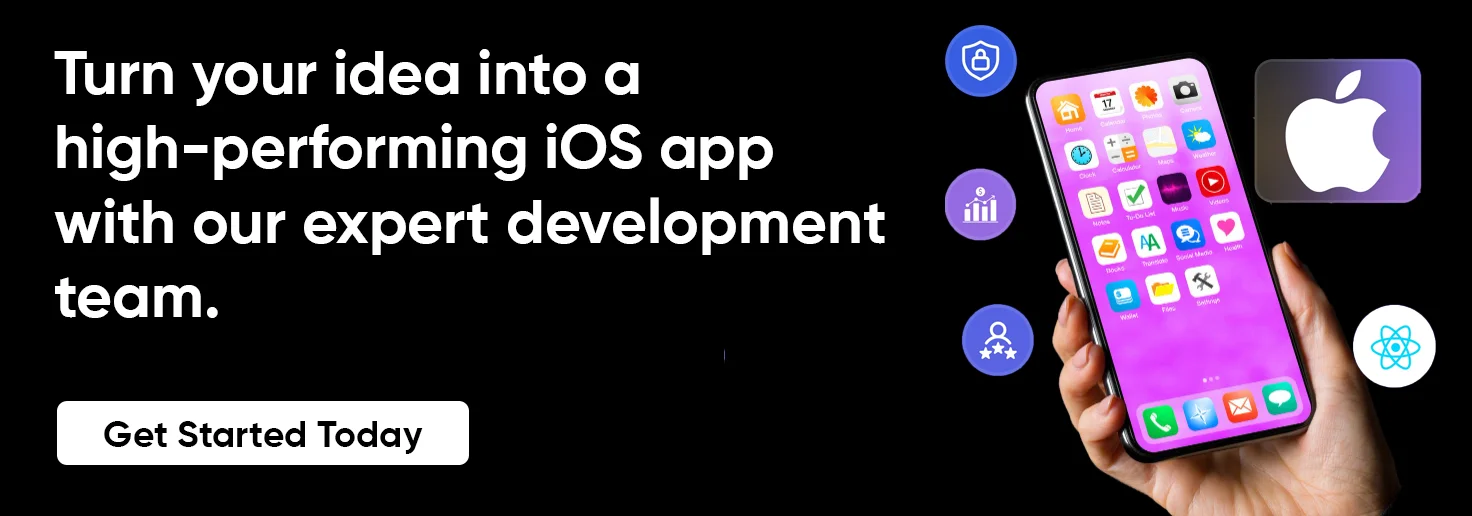October 7, 2025
Making an iOS app isn’t just about throwing some code together or dragging a few screens into place. You kinda have to stop and think, like, how’s this thing actually gonna work? Who’s gonna use it? And is it even worth their time? If you get that right, even a tiny idea can turn into something people actually like to use.
Let’s take a look at what it takes to create a great iOS app.
What is iOS App Development and its Benefits?
When people say “iOS app development,” it means apps for iPhones, iPads, and iPods. From the first spark of an idea in your head to seeing it live on the App Store, there are a bunch of rules. Some are strict, sure, but if you follow them, your app doesn’t just function. It actually feels natural, like it belongs in someone’s pocket, like a little thing they can open and enjoy without thinking about it too much.

✅High-Quality User Experience:
High market share and strong user engagement show iOS’s industry strength. iOS apps focus on simple design, smooth use, and attractive visuals, which keep users happy and coming back regularly.
✅Strong Market Presence and User Engagement:
iOS is clearly ahead in the mobile world. In the US, Western Europe, and Australia, Apple users love spending on devices, apps, and in-app features, showing how popular and engaging the platform really is.
✅Greater Revenue Opportunities:
Apple’s iOS platform users tend to be more knowledgeable and eager to shell out cash for downloading goods. Apps can make money through in-app sales, paid downloads, and subscriptions. The App Store ecosystem supports all of these solutions.
Also Read: How to Make an iOS App
✅Enhanced Security and Privacy:
Apple cares about safety and privacy, so iOS apps feel secure. Data stays protected, apps run safely, and Face ID, Touch ID, and privacy settings keep users confident.
✅Less Fragmentation:
iOS has a small-scale device fragmentation compared to Android. Apple’s product lineup is small, and iOS customers tend to update to new software versions frequently. It simplifies the process of creating iOS apps and lessens the requirement for thorough evaluation on various devices.
✅Swift Programming Language:
Swift lets developers write apps clearly and quickly. Its clean code style makes apps run smoothly and is easy to manage. Users notice fast performance, and developers enjoy fewer errors while building creative app features.
✅Seamless Integration with Apple Ecosystem:

iOS apps connect easily with Apple devices like Apple Watch, Mac, and Apple TV. iCloud, Siri, and HomeKit help everything stay in sync, making apps simple, convenient, and enjoyable for users.
✅Dedicated Development Tools and Resources:
Apple offers tools, sample projects, and guides to simplify app building. Developers can explore frameworks and libraries to design screens, handle data, and test apps confidently. Support from Apple helps turn ideas into polished apps faster.
✅Strong Developer Support:
Access to beta versions, developer forums, technical help, and resources for testing and distributing apps are just some benefits of joining Apple’s Apple Developer Program. Apple’s dedication to developer support is a boon to both productivity and problem-solving during development.
Tips for iOS App Development Utilization

Consider the following tips to get the most out of your iOS app development:
👉Follow Apple’s Human Interface Guidelines
Apple really likes things to look kind of consistent, and honestly, your users notice that stuff too. Don’t overthink it—just simple fonts, normal icons, buttons that make sense. When it feels familiar, people don’t even think, they just tap, scroll, swipe… it works. And yeah, that just feels better, you know?
👉Optimize for Different Screens
iPhones and iPads come in lots of sizes. You kinda have to make sure your layouts and images actually fit everywhere. Tiny things matter, like buttons not overlapping or images not getting chopped off. People might not consciously notice, but it just feels smoother when it all flows.
👉Swift Programming Language
Swift is simple, fast, and reliable. You can write clear code that works well and runs smoothly. Apps feel lively, responsive, and easy to maintain when Swift handles the logic behind the scenes.
👉iOS Frameworks and APIs
iOS has many tools to add helpful app functions. Explore frameworks like Core Data or Core Location to make your app feel smart and smooth. Users will enjoy features that work seamlessly without any fuss.
👉Think About Localization
Translate the app for different languages and cultures. Adjust words, buttons, and images to match local tastes. People feel welcomed and are more likely to explore and enjoy the app worldwide.
👉Test Extensively on Real Devices
Simulators are fun, but real iPhones and iPads show hidden problems. Test thoroughly so your app runs smoothly and never surprises users with crashes or slow screens.
👉Implement App Store Optimization
Pick a name that’s easy to remember. Write a simple description. Show what the app does in screenshots. Good reviews help too. Implement App Store Optimization, and people are more likely to find and download your app.
👉Integrate Apple Services
Apple Pay, Sign in with Apple, or Core ML make your app more useful. Users enjoy simple logins, safe payments, and smart app features. These services give your app a polished, familiar feel.
👉Ensure App Security
Protect passwords, personal info, and transactions. Follow Apple’s privacy suggestions and update regularly to avoid risks. Secure apps gain trust and keep people coming back happily.
👉Stay Updated with iOS Updates
Apple releases new updates and features often. Update your app to run smoothly and add fresh functions. Users notice apps that feel modern, fun, and easy to explore.
Also Read: Flutter vs Swift: Which is Better for iOS Development?
Latest iOS App Development Trends
Apple adds something new to the iOS operating systems each year. From smarter apps to fun designs, these trends change how users enjoy their daily routines. Let’s dive into the latest iOS updates that are shaping the app world today.
👉AI & Machine Learning in Apps
Apps are turning smarter every day. They now guess user moods, suggest the right options, and adapt quickly. Imagine opening a food app that already knows your favorite dish. This kind of experience feels personal, fun, and keeps people coming back often.
👉Dark Mode & Custom Themes
Users love apps that match their comfort. Dark mode eases strain on eyes while giving a classy look. Add colorful themes, and the app feels personal. For instance, a study app can let learners pick colors that suit their style and mood.
👉Voice-Activated Features
Speaking to an app feels natural and quick. From playing music to sending messages, voice commands save time. People also enjoy the freedom of using apps without constantly tapping. This trend adds fun for daily users and offers real comfort to everyone.
👉Augmented Reality (AR) Experiences
AR makes apps more exciting by blending real and digital worlds. A shopping app can show how shoes look on your feet before you buy. This fun trend makes exploring products interactive and helps users trust their choices with more confidence.
👉Focus on Privacy & Security
People trust apps that care for their safety. Secure logins, safe payments, and clear privacy choices build confidence. When users feel protected, they stay longer and return often. This trust is not just comfort; it turns into lasting loyalty for your app.
👉Mini-Apps & Widgets
Widgets put helpful info right on the home screen, so users skip extra steps. Weather, reminders, or match scores appear at a glance. These mini tools keep things light and handy. People enjoy the quick access every day, making their routine easier and more fun.
Popular Tools and Technologies for iOS App Development

Numerous tools and technologies accelerate to best iOS app development. Important ones are here:
- Xcode: Xcode is basically the all-in-one toolkit for making iOS apps. You’ve got a code editor, an interface builder, a simulator, a debugger… everything. You can write in Swift or Objective-C, test your app, fix problems… all in one place. It kinda just keeps everything together, so building an app doesn’t get messy.
- Swift: Swift is Apple’s programming language for iPhones, iPads, Apple Watches, and Apple TVs. It’s fast, kinda easy to read, and secure, which basically means your app runs smoothly, and it’s not a nightmare to update later. Honestly, it just makes coding for Apple devices a lot less painful.
- Objective-C: Objective-C is an older and viable language for building iOS apps. It fits perfectly with Apple tools and gives apps flexibility. Even bigger apps stay stable and perform reliably when built with Objective-C.
- Cocoa Touch: Cocoa Touch is the framework that kinda makes apps come alive on iPhones and iPads. It handles buttons, gestures, networking, location… basically all the stuff that makes apps actually do things.
- Interface Builder: And then there’s Interface Builder, which is this visual editor in Xcode. You just drag and drop stuff to build your app’s screens. Makes it easier to tweak layouts, set limits, and manage all the UI elements without going crazy.
- SwiftUI: SwiftUI is Apple’s tool for designing apps across iPhone, iPad, Mac, Apple Watch, Apple TV… all that. You can write code once and use it in lots of places. Apps look neat, run smoothly, and putting screens together is way faster.
- Core Data: Apple’s architecture for handling and storing data is called Core Data. A high-level object-oriented API and a persistent data store are available via the object graph management system. Data modeling, retrieval, sorting, and storage are all made easier with the help of Core Data.
- Alamofire: Alamofire is basically a networking library for iOS developers. It’s pretty easy to use, and it handles stuff like authentication and turning the responses from APIs into something you can actually use. You can fire off API calls quickly, check the data that comes back, and keep an eye on how everything’s working… kinda handy, honestly.
- Firebase: Firebase is a full platform to build mobile apps with lots of handy tools. It handles user login, live databases, cloud storage, push alerts, and analytics. Its backend works smoothly for iOS apps and grows easily as your app gains more users.
- TestFlight: Apple’s tool for trying out apps before you release them. You send early versions to a few people, they can poke around, give feedback, spot bugs. Makes testing less of a headache, and your app ends up smoother when it finally hits the App Store.
FAQs
Q1: How can I optimize my iOS app for different screen sizes?
Ans: Use Auto Layout and Adaptive UI to make your app work well across various display sizes. Create fluid layouts that adjust to screen sizes, employ size classes to accommodate numerous device orientations, and perform extensive cross-device testing.
Q2: What essential iOS frameworks should I use in my app?
Ans: Use frameworks that fit your app’s needs. UIKit helps build screens and interfaces. Core Data stores and manages information. Core Location adds location features. The foundation gives basic tools for general tasks. Pick the ones that make your app work smoothly.
Q3: What is the need for smooth UI/UX designs in building iOS apps?
Ans: It is essential to incorporate smooth UI and UX designs to decide how easy and fun your app feels. A clean design with proper Apple guidelines keeps users happy and coming back.
Q4: Why invest in App Store Optimization (ASO)?
Ans: App Store Optimization makes your app easier to discover among the audience. Clear names, appealing screenshots, and good reviews grab users’ attention and encourage more downloads. Optimizing these elements helps your app shine among many others in the store.
Q5: Why test iOS apps on actual devices?
Ans: Simulators help spot simple issues, but testing on real devices shows how your app truly works. Testing on actual devices finds problems that emulators might miss. It shows how your app performs in real situations. Checking different devices ensures your app works for everyone.
Conclusion
Overall, we hope you now have a clearer idea of Tips for iOS App Development Utilization. From following Apple’s design rules to exploring the latest trends, each step matters in shaping apps that people enjoy. Yet, the most important part is choosing the right partner.
Partnering with the best iOS app development company helps turn your idea into a smooth and easy-to-use app. RichestSoft has built a solid reputation for creating iOS apps that are both creative and perform really well. With expert teams, real-life success stories, and proven strategies, RichestSoft stands out from the rest. If you want your app to shine in the App Store, let us turn your vision into reality.
 +1 315 210 4488
+1 315 210 4488 +91 99888 06489
+91 99888 06489