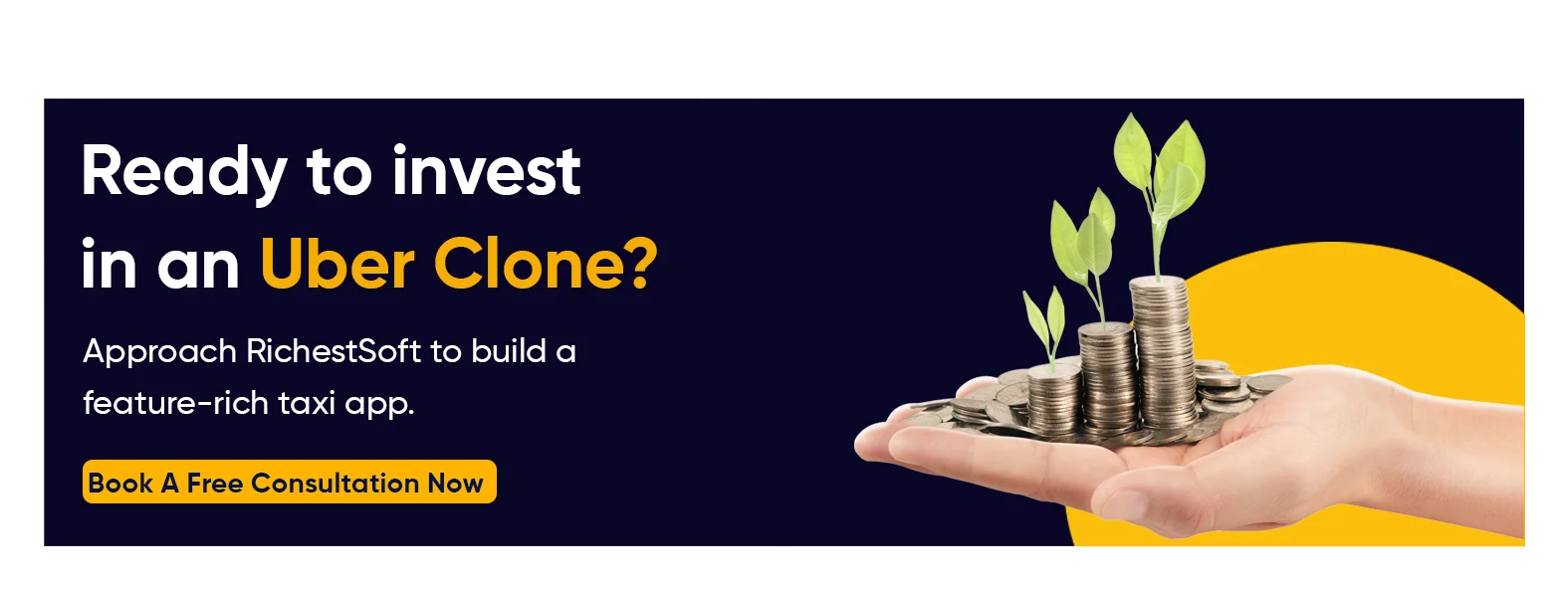October 22, 2025
Getting a taxi used to be a pain, right? You’d stand on the street, hoping one shows up. Then Uber happened. Suddenly, it was all a few taps away. Easy. Fast. Comfortable. And that change? It’s not just for people taking rides—it’s for anyone running a small taxi business. You don’t need to build everything yourself. An Uber clone app can get you started without the headache.
But let’s be real. Just having an app doesn’t mean anyone will use it. If the car is late, if the price feels weird, if the app is confusing, people leave. They want simple. Fast. Reliable. Nothing more.
So focus on the stuff that matters. Quick bookings. Smooth rides. Easy payments. Nail that, and your service works. That’s not all! Below, we have outlined the top features of the Uber clone app to consider.
A Glimpse of the Original Ride-Hailing App: Uber
Uber runs in 70+ countries. Over 150 million people use it. If you are an enthusiast looking to start an online ride-hailing business, then investing in an Uber clone app is your smartest startup approach. Read next to understand why:
The on-demand market keeps growing. Uber clone apps are part of that, working for transport, delivery, home services, and more. The concept is already proven, so it’s easier for new businesses to start.
Using an Uber clone saves time and money in the early stages. The system can grow—add more services, new locations, more users—without redoing everything.
People already know how Uber-style apps work. That makes it easier to earn their trust. Multi-service apps are getting popular, and this approach fits that trend. With a branded Uber clone, a business can appear in app stores and search results and get noticed.
Must-Have Uber Clone App Features

As on-demand businesses grow fast, the quality of automotive software development features can decide your long-term success. A simple glitch or poor user experience may cost customer trust and business growth. To build a reliable On-demand Taxi App, we’ve listed features of Uber clone across three platforms: the User Panel, Driver Panel, and Admin Panel. Explore below:
User Panel
- Sign Up / Login: Users can log in with phone, email, or social media. It’s quick. Some people might fumble a bit, but it usually works fine.
- Booking Rides or Services: Pick a time, choose the type of service, and set the location. That’s it. No extra clicks or confusing steps.
- Live Tracking: Once the ride starts, you can see where the driver is. Helps you figure out when they’ll arrive.
- Fare Estimates: You can check the price before confirming. Makes it easier to decide if it’s worth it.
- Payments: Wallet, card, UPI, or cash. Users just pay however they want.
- Ratings / Feedback: After the ride or service, users can leave a rating or comment. Shows how the service went.
Driver Panel
- Onboarding: Drivers upload ID, documents, and car info. Takes a few minutes. The approval is simple enough.
- Booking Requests: Drivers get alerts when someone books. They can accept or reject depending on time, distance, or mood.
- Trip History: Shows all past rides, cancellations, and payments. Easy to check if needed.
- Navigation: Maps are built into the app. No need to open Google Maps or anything else.
- Earnings: Drivers can see total earnings, tips, and completed jobs. Can check by day, week, or month.
- Notifications: Alerts for bookings, cancellations, delays, or upcoming rides. Keeps drivers aware of what’s happening.
Admin Panel
- Dashboard with Live Insights: Admins can check user data, bookings, income flow, and active services on one dashboard. The layout is clean, informative, and works in real time.
- User and Driver Management: Admins can block, activate, or update user or driver details. The panel also supports quick action on support tickets and profile verifications.
- Service Category Controls: Include management features in the admin panel to monitor rides, deliveries, or repairs. So that you can add, remove, or edit these categories as business needs change over time.
- Payment and Commission Setup: The admin can set different commission rates for drivers or vendors. They can watch earnings, send payouts, and sort out any payment issues as they come up.
- Promo Code and Offer Panel: Admin can add promo codes, discounts, and deals. Decide how many times they can be used. Set expiry dates. Watch how people respond.
- Reports and Performance Stats: Reports show up daily, weekly, or monthly. Show user activity, earnings, and booking trends. An easy way to see how the app is doing.
Emerging Technologies to Include in Your Uber Clone App
As digital users expect faster, safer, and smarter experiences, on-demand platforms can’t afford to stay outdated. And you know what, the businesses that delay tech upgrades often increase the chances of losing user engagement to other, better-equipped competitors.
That’s why, to stay ahead in this ever-growing digital world and build user trust, investing in advanced technology for the white label Uber app is essential, as it can enhance a platform’s reliability and success. Want to know what technologies you can include in your platform? Explore below:
AI and ML
AI and ML study user habits and ride data to make personalized suggestions and service matches. Users feel valued and return more often. Demand forecasting helps reduce idle driver time and empty rides. The overall result increases ride volume while improving loyalty and revenue for your business.
Blockchain
Blockchain development in the Uber clone app helps to record fare transactions, ratings, and trip logs on an immutable digital ledger. Users and drivers see transparent records without doubts. Trust rises, complaints drop, and disputes are resolved faster. Lower overhead from intermediaries and secure payments raise margins while reinforcing user confidence and staying power in the market.
IoT Integration
Investing in IoT integration in your Uber-like app devices in vehicles or parcels sends live data on location, health metrics, and environment. Admins detect delays or issues early. Drivers avoid vehicle breakdowns in service hours. Users get real-time updates on their delivery or ride status. This promotes reliability and controls costs across the fleet while boosting repeat bookings.
AR Navigation
If you want to invest in a user-friendly ride-hailing app like Uber, try investing in Augmented Reality. AR guides users and drivers visually with live directions and pickup markers on the screen. Users feel confident and less lost. Drivers spend less time searching for addresses. Reduced confusion and faster pickups increase the number of completed rides, improving user perception and boosting earnings across busy urban service zones.
Conclusion
A taxi business can’t rely on just any app. An Uber clone that keeps up with changes in tech and user habits makes a big difference. Features of Uber clone matter. Flexibility matters. If the app doesn’t fit the way the business works, people notice. Trust and growth depend on it.
Making it happen isn’t just about ideas it’s about the people building the app. As a leading Uber Clone App Development Company, RichestSoft has worked on On-demand Taxi Apps before. They focus on making apps that actually work, are easy to use, and can grow as the business grows. Whether it’s a new app or improving an old one, the goal is simple: an app that riders and drivers can rely on.
FAQs
Q1: What is an Uber clone app?
A: It’s basically your own ride-booking app that works like Uber. Riders can book a trip, track their driver, and pay from their phone. The main difference is that it’s built under your brand with your features.
Q2: Why do startups go for clone apps instead of new ones?
A: Because it’s quicker and easier. You don’t have to wait months to launch or spend a fortune. The base setup already works you just change how it looks and runs to match your business.
Q3: Can I change the look of the app?
A: Yes, of course. You can use your own colors, change where things go, add your logo. It should feel like your app, not something copied from somewhere.
Q4: What features should an Uber clone have?
A: You need the basics GPS so people can see their rides, fast booking, safe ways to pay, ratings for drivers, trip history, and alerts. Users expect these things, so don’t skip them.
Q5: How much does it cost to make one?
A: It really depends. A simple version will be cheaper. If you want more options or custom stuff, it costs more. RichestSoft can help you figure out what makes sense for your budget.
 +1 315 210 4488
+1 315 210 4488 +91 99888 06489
+91 99888 06489